TLDR ...
Modernize the traditional audit process by transforming it into a digital experience that helps manufacturing businesses streamline operations, visualize audit workflows, and improve production standards.
Defined core user flows and designed high-fidelity prototypes to shape the MVP experience in collaboration with cross-functional teams; the product launched in August 2023.
What is Kamishibai Board?
A Traditional Paper-based Audit Tracking System in Lean manufacturing
Utilizing the visual cue of green for pass and red for fail, This system simplifies daily quality control management, promoting smooth process execution by engaging and ensure alignment among all team members.




PROS

1/ Visible and tangible: The physical board serves as a public, visual tool to reinforce accountability and standardize QA processes.
2/ Team alignment: Makes it easier for teams to understand task expectations and daily responsibilities.
CONS

1/ Manual setup: Creating and managing physical cards and tasks is time-consuming and prone to human error.
2/ Labor-intensive process: Auditors and coordinators must physically interact with the board daily, increasing operational burden.
How might we create a digital method to optimize and simplify the audit process?
How might we digitalized and optimize the paper-based Kamishibai audits to improve efficiency and enable data-driven insights?


First, we need to define the target audience ...
Two groups of user will be using this digital audit board
1/ Audit Coordinator
Responsible for setting up the board and assign them to auditor and track audit status.
2/ Auditor
Conduct audit task and update result to the board.
To dig into the problem space a little deeper ...
Deep Dive into User Needs
I mapped out the user journey and conducting stakeholder interviews with both the customer success team and external users to better understand the experiences of audit coordinators and auditors.



Standardize audit processes to ensure consistency and compliance.
Improve efficiency by streamlined audits process to save time and resources.

Clear expectations on completing each audit card to enhance efficiency

Offering digital solutions aligns with industry trend and adds value to clients, potentially boosting retention rates
What I learned from all these research ...
identify User Pain Points pattern
63%
of interviewee frequently mentioned recurring machine issues as a key concern.
Key Takeaway
while the Kamishibai board was originally framed as a compliance and task-tracking tool, I began to recognize that a core driver behind using the board was actually to catch process deviations early— to reduce machine errors and downtime.

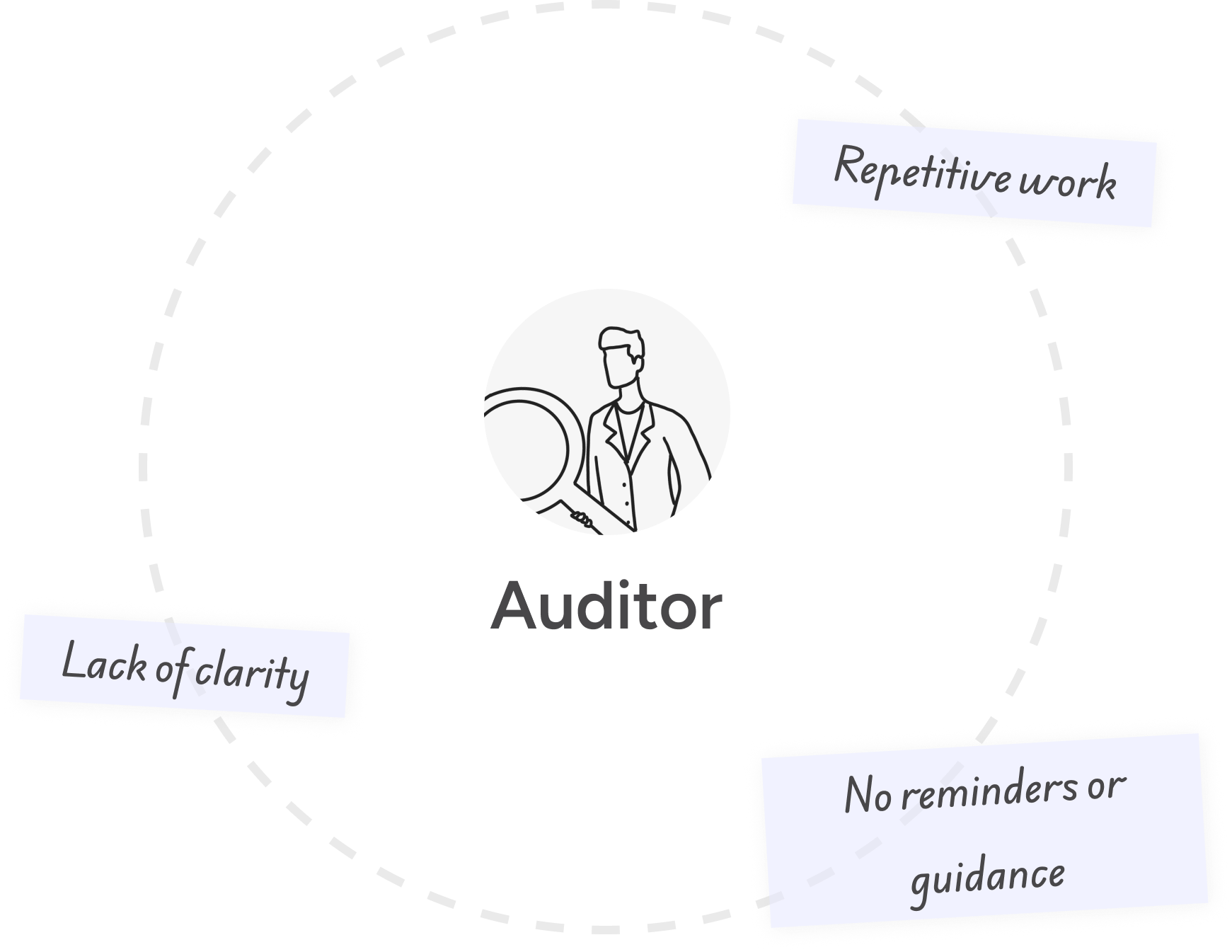


If we digitize the Kamishibai audit workflow to guide coordinators and auditors through a structured and trackable process, we can improve audit efficiency, enhance task clarity, and surface actionable quality trends—ultimately reducing machine error rates across operations.


In the end, we opted for v2 because of its clear overview section for audit card data (on the right) and minimized color usage, resulting in a greatly improved visual representation. This guarantees that audit managers can effortlessly monitor all audit cards.

V2 was ultimately selected because it includes details on month, audit card counts, and auditor counts, and utilizes a list view format to accommodate more audit cards.

Through user testing, V2 demonstrated greater effectiveness due to the addition of the date and number of tasks needing completion. This update ensures that auditors are informed about their daily expectations.













FEATURE #1
Dashboard and Audit Card
Provide an overview of scheduled audits in different frequency, along with analytic side bar to show quick view of pass / fail rate.
How does it work?
Audit coordinators can click on each audit to access details such as pass or fail status, assigned auditor, and due date.
FEATURE #2
Audit Card Tab
Provides coordinators with an overview of all created cards, facilitating easy management.
How does it work?
Coordinators can add new audit cards by inputting questions, work areas, category, and uploading photos for clear instructions.


FEATURE #3
How does it work?
Auditors can create randomized audits by selecting audit cards and assigning auditors. They can also use filters like occurrences (daily, weekly, monthly), work areas, and categories to tailor audits to specific needs.
FEATURE #4
How does it work?
Auditors have the ability to analyze pass and fail rates in the audit data to identify trends for future improvements and to maintain consistent quality standards which help led to reduce in machine errors and downtime.


Mobile-friendly Audit Conducting Solution
A mobile web browser is customized for each auditor, allowing them to view all tasks scheduled for completion that day. The audit task cards offer clear instructions and photos on task completion, along with two options—yes or no—enabling auditors to quickly complete tasks.



Last but not least ...
To wrapped up the project and reflect on this experience
The Kamishibai Tool MVP Design was successfully shipped in August 2023!
After the MVP design was shipped, we conducted internal demos and shared the prototype with beta users. Initial feedback showed a noticeable decrease in audit setup time for coordinators and improved task completion efficiency for auditors.
The tool also gained internal traction—Customer Success and Sales began using it in stakeholder pitches, with several prospects expressing strong interest in adopting the digital version. Based on early engagement and internal projections, the tool is estimated to drive up to a 30% increase in adoption among target users once fully implemented.
1/ Understanding the significance of the empty state
Having the opportunity to develop an MVP product offers thrilling creative freedom. While I was excited to create beautiful interfaces, I faced the challenge of addressing the often-overlooked empty state. This initial interaction point for users can greatly shape their perception of the product. This experience emphasized the importance of thorough consideration and thoughtful design in all aspects of UX, even seemingly minor ones.
2/ Navigating the Intimidation of Developing MVPs
Co-leading the initiative to create the digital Kamishibai board was challenging at first because there were no comparable products to reference. Despite this, I tackled the matter with commitment, conducting extensive research to further understand the problem space. As I learned more about the manufacturing organization and recognized user requirements, I gained confidence in my ability to contribute. Finally, I enjoyed having the capacity to create solutions for problems and find satisfaction in the design process.